Windows Services for UNIX 3.5
Posted by Neil Crosby on February 1, 2005 03:36 PM
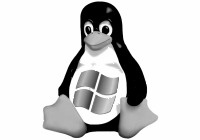 I’m a bit out of the habit now, but whenever I spend some time on a Linux box I always come back to my main computer (which runs Windows) and end up trying to
I’m a bit out of the habit now, but whenever I spend some time on a Linux box I always come back to my main computer (which runs Windows) and end up trying to ls -l to display the contents of a directory. This is, of course, a pain - I end up being told that ‘ls’ is not recognized as an internal or external command, operable program or batch file
.
While I’m aware that I could install Cygwin, I don’t really want to. I’ve tried it before, and it just seems clunky and unwieldy. There’s also the GNU utilities for Win32 project over at SourceForge, which does a good job of porting over a lot of GNU tools, but doesn’t solve my want of being able to ls in a standard command window.
For that, I downloaded the latest version of Windows Services for UNIX - Microsoft’s distribution of UNIX tools which can be used within Windows. This set of tools have been around since 1999, when they were very much a paid for tool, but I’m sure that most people (like myself) only really heard about them when it was decided by Microsoft that the tools should be released for free. Reading the literature, it certainly does seem like SFU duplicates the functionality a hell of a lot of UNIX tools, and yes it also allows me to ls.
Even if you think that SFU is right for you though, it’s still a fairly hefty download - at 223Mb, you’d better be sure you want it, even if you do have a broadband internet connection! To be brutally honest, if I wasn’t connected to the internet with the blazingly fast university connection (it took about five minutes to download), I wouldn’t have bothered downloading it. Before downloading, you also have to fill in a form describing the business environment that you work in, and why you’re wanting to use the tool. Nice information for Microsoft to have, but you can junk the form and still be allowed to download. You will, however, have to be running Windows Server, Windows 2000 or XP Pro to install SFU - while it’s understandable not to be able to with Windows 95/8/Me, it was a surprise to me that you couldn’t install the services on XP Home. Still, home users really aren’t the people that these services are aimed at.
I’m not the intended audience either. In essence, I installed a 223Mb product so that I could type ls -l instead of dir. Oh, and occasionally grep. That’s some kind of crazy.
UPDATE: Yup, I could have just written a one line ls.bat file which called dir when it was run, and placed it somewhere on the system path. It would certainly be much more elegant than downloading a 233Mb setup file, but where’s the crazy in that?